As federal agencies near the April 7th deadline to release their implementation plans, there’s no shortage of energy surrounding the Open Government Directive.
There are three great events in DC that you won’t want to miss if you’re within driving distance: ParticipationCamp on April 17th and 18, and the half-day April Open Government Directive Workshop on April 28th. Both events are using the Open Space method. You’ll also see information below about a discount to the Politics Online Conference April 19-20th.
ParticipationCamp and Politics Online Conference Discount
The purpose of ParticipationCamp is to advance the conversation about open government so that it begins to evolve past data transparency and dive deeper into the various forms of in-person and online participation. It’s critical for our field to be a part of the conversation about open government; there is time to shape the foundation while the concrete is still drying.
No one makes money from ParticipationCamp– the registration fee of $20 merely covers expenses. It’s amazing that unconferences such as these self-organize in the first place. Wayne Burke of the Open Forum Foundation has taken the lead this year in putting it together. ParticipationCamp was renamed from eDemocracyCamp which NCDD member Tim Bonnemann started in 2007.
If you sign up by April 6th, you’ll be able to purchase a ticket for the Politics Online Conference at the significantly discounted rate of $150 (details are emailed to you after you register by the 6th). I’ve attended the Politics Online Conference for the last three years and I’m always impressed at pace of innovation in politics. This conference is tech-heavy, so if you’re not into tech and want to be, this is a great way to jump in.
April Open Government Directive Workshop
I am one of the co-organizers of the monthly Open Government Directive Workshop Series. The November workshop and January workshop with the Department of Transportation were facilitated by NCDD member Kaliya Hamlin and the February workshop with the General Services Administration was facilitated by NCDD member Alexander Moll.
For April through November, we are transitioning to half-day workshops to make it easier for higher ranking officials to attend without missing too much work. This senior-level buy-in is critical to achieving the cultural shift that is required to change business processes.
We are using a hybrid online/offline model to make the best use of everyone’s time. The main event is the open space dialogues on April 28th. We’ll use discussion forums prior to the in-person workshop to get a head start on the conversation. We’ll use the wiki at the OpenGov Playbook to publish and refine the notes after the workshop.

We'll use an online/offline hybrid model of participation.
Of course it’s critical to start with a blank agenda wall for open space, so discussions that were already started online do not necessarily have to be chosen as sessions during the workshop. To encourage federal employees to take the lead vis a vis contractors, we’re giving them the responsibility of choosing all sessions and creating the agenda. Topping out at about 135 participants, the workshop will have an equal number of participants from the public and private sectors.
Of course, it’s ideal to devote far more than a half-day to open space, but we can compensate for this weak point in the design with increased frequency and continuing to hold these workshops on a monthly basis. If you have any suggestions for improving the process, please let us know in the comments section.
Here is a link to register for the April workshop. We hope to see you there!

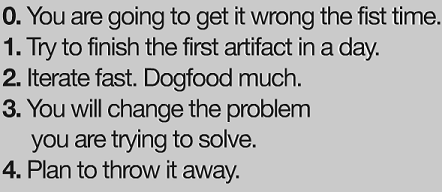
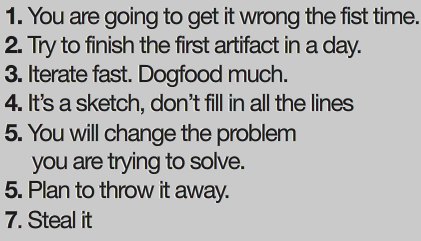







 You can start your own conversation by logging in and clicking “Create” at the top of any page.
You can start your own conversation by logging in and clicking “Create” at the top of any page.